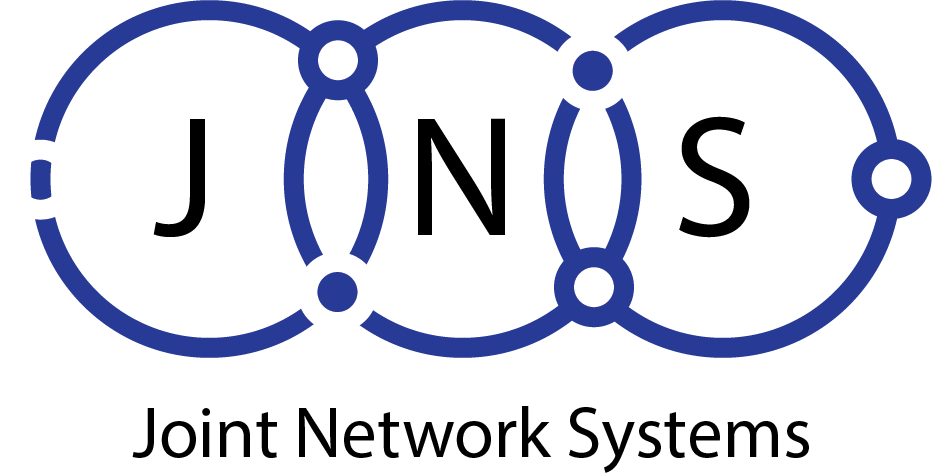Useful VoIP Meeting Tips
in a Cloud Phone System

Meetings are an integral part of any business. Meetings help colleagues keep in touch, create strategies, and make decisions. You’re likely to be familiar with VoIP calls on any cloud phone system if you have ever taken part in one.
VoIP (or Voice Over Internet Protocol) is a method to send audio signals over the Internet. Participants and our customers can connect to the meeting using our APP on smartphones, computers, and other devices.
There are many features on a cloud phone system that make VoIP meetings more efficient than traditional meetings. These include the ability to record audio and video conferences, share documents, hold group discussions, and even create audio or video conference calls.
These six useful meeting tips will help you make your next VoIP meeting a success.



1. Picking the right VoIP platform
There are many VoIP telecommunications platforms on the market, so it is crucial to choose one that suits your needs. It can be confusing to choose from so many companies and options. These are some things to consider when choosing a VoIP platform that will work for your business.
- Meeting capabilities: Make sure the platform offers meeting capabilities such as video conferencing, screen sharing, and live chatting.
- Ease of use: The platform should be easy to use and intuitive. It should also be compatible with your existing hardware and software.
- Technical support: Choose a platform that offers technical support if you experience any issues.
- Device compatibility: You’ll want to ensure that the platform is compatible with the participants’ devices.
2. Test your technology
After you have chosen a VoIP platform, spend some time getting to know its capabilities and features. You can test the features and get comfortable with the interface. This will allow you to avoid any technical problems during your meetings or calls.
Also, make sure to test your speaker and microphone with the VoIP platform that you are using. Check your volume if you’re making phone calls.
To ensure that the meeting runs smoothly, you should also check your internet connection. Many free tools are available online to help you determine if your internet connection is sufficient for VoIP calls in a matter of seconds. It is a good idea to have at minimum 1 Mbps upload speed and 2 Mbps downloading speed for each participant. To avoid possible dropouts, it is better to use a wired connection than WiFi (we can also deliver the low voltage wiring needed). Additionally, it is important to understand if there is any other important communications taking place on your internet connection. One example is streaming any video such as contracting video surveillance companies for your business.
3. Have an agenda
Ever felt like a meeting was going nowhere? Most likely, there was an obvious lack of an agenda. Each meeting should have a purpose and should be communicated to participants before it happens.
A plan will ensure that all topics are covered and that each discussion takes place in the right amount of time. A plan helps keep everyone on track and prevents them from getting distracted by side conversations and costly tangents.
4. Set ground rules
You might decide to limit side conversations or establish a time limit for each person.
Ask participants to turn off their microphones when they are not speaking. This will discourage side conversations and other disruptive behavior. This will reduce background noise and allow everyone to concentrate on the discussion.
It is also possible to ask participants to stop multitasking in meetings. They may miss crucial information and be unable contribute to the discussion if they are distracted by another task.
5. Prepare your materials
It’s important to have all your materials prepared in advance if you are going to present information at a meeting. This includes any slides and soft copies of documents that you will be sharing. A whiteboard is a feature offered by many VoIP platforms that, in addition to file-sharing, allows users to collaborate on projects and share ideas.
To make your meeting presentations more creative and interesting, you can create a short video and animations. This is a great way to explain a topic or show a process. Keep the video under five minutes as long videos can lose viewers’ attention. You can broadcast this while you are in conference by sharing a screen.
6. Allow time for questions
Everyone has the chance to clarify any points or gain more information about the topics being discussed. You can set a time limit if you are concerned about the meeting going over.
You show that you are open to receiving feedback and appreciate the opinions of your participants by allowing them to ask questions. Your feedback will help improve the structure and format of future meetings.
Some VoIP platforms have a raise hand function that allows participants to signal their attention and not interrupt the flow of the discussion. If the speaker sees the “raise hands” icon, they are able to call the other person and share their thoughts.
7. Summarize the meeting
After all questions have been answered it is time to sum up the meeting. Participants can feel confident that they have been well-served and that the decisions made during the meeting were followed through.
Don’t forget to inform everyone how they can access the call recordings and any other materials. Call recording can be a great way to make sure everyone is on the same page.
Make sure you include any action items and deadlines that were given in your follow-up email. This will ensure everyone is aware of what the next steps are. It is possible to ensure productive and successful meetings by doing a little bit of follow-up.
Thank you to everyone who participated.
Bottom Line
Between technical problems, disruptive participants, and wasted time, it’s easy for a meeting to go off the rails. However, the following useful meeting tips may be beneficial ensuring that your VoIP meeting runs smoothly. There are more VoIP features that can come in handy, so don’t be afraid to experiment to find what works best for you and your team.
In any case, if the meeting is not going as planned, don’t panic. Take a deep breath and try to troubleshoot the problem. If all else fails, remember that you can always reschedule the meeting for another time.
About JNS
As an ITSP or Internet Telephony Service Provider we provide cloud phone system service also known as Hosted PBX Service to all type of businesses in South Florida and Nationwide. Coupled with our IT Services we deliver a full spectrum of day to day technology solutions for businesses. Call us today to learn more at 866-JNS-NETS.
Useful VoIP Meeting Tips
in a Cloud Phone System



Meetings are an integral part of any business. Meetings help colleagues keep in touch, create strategies, and make decisions. You’re likely to be familiar with VoIP calls on any cloud phone system if you have ever taken part in one.
VoIP (or Voice Over Internet Protocol) is a method to send audio signals over the Internet. Participants and our customers can connect to the meeting using our APP on smartphones, computers, and other devices
There are many features on a cloud phone system that make VoIP meetings more efficient than traditional meetings. These include the ability to record audio and video conferences, share documents, hold group discussions, and even create audio or video conference calls.
These six useful meeting tips will help you make your next VoIP meeting a success.



1. Picking the right VoIP platform
There are many VoIP telecommunications platforms on the market, so it is crucial to choose one that suits your needs. It can be confusing to choose from so many companies and options. These are some things to consider when choosing a VoIP platform that will work for your business.
- Meeting capabilities: Make sure the platform offers meeting capabilities such as video conferencing, screen sharing, and live chatting.
- Ease of use: The platform should be easy to use and intuitive. It should also be compatible with your existing hardware and software.
- Technical support: Choose a platform that offers technical support if you experience any issues.
- Device compatibility: You’ll want to ensure that the platform is compatible with the participants’ devices.
2. Test your technology
After you have chosen a VoIP platform, spend some time getting to know its capabilities and features. You can test the features and get comfortable with the interface. This will allow you to avoid any technical problems during your meetings or calls.
Also, make sure to test your speaker and microphone with the VoIP platform that you are using. Check your volume if you’re making phone calls.
To ensure that the meeting runs smoothly, you should also check your internet connection. Many free tools are available online to help you determine if your internet connection is sufficient for VoIP calls in a matter of seconds. It is a good idea to have at minimum 1 Mbps upload speed and 2 Mbps downloading speed for each participant. To avoid possible dropouts, it is better to use a wired connection than WiFi (we also provide low voltage wiring installation). Additionally, it is important to understand if there is any other important communications taking place on your internet connection. One example is streaming any video such as contracting video surveillance companies for your business.
3. Have an agenda
Ever felt like a meeting was going nowhere? Most likely, there was an obvious lack of an agenda. Each meeting should have a purpose and should be communicated to participants before it happens.
A plan will ensure that all topics are covered and that each discussion takes place in the right amount of time. A plan helps keep everyone on track and prevents them from getting distracted by side conversations and costly tangents.
4. Set ground rules
You might decide to limit side conversations or establish a time limit for each person.
Ask participants to turn off their microphones when they are not speaking. This will discourage side conversations and other disruptive behavior. This will reduce background noise and allow everyone to concentrate on the discussion.
It is also possible to ask participants to stop multitasking in meetings. They may miss crucial information and be unable contribute to the discussion if they are distracted by another task.
5. Prepare your materials
It’s important to have all your materials prepared in advance if you are going to present information at a meeting. This includes any slides and soft copies of documents that you will be sharing. A whiteboard is a feature offered by many VoIP platforms that, in addition to file-sharing, allows users to collaborate on projects and share ideas.
To make your meeting presentations more creative and interesting, you can create a short video and animations. This is a great way to explain a topic or show a process. Keep the video under five minutes as long videos can lose viewers’ attention. You can broadcast this while you are in conference by sharing a screen.
6. Allow time for questions
Everyone has the chance to clarify any points or gain more information about the topics being discussed. You can set a time limit if you are concerned about the meeting going over.
You show that you are open to receiving feedback and appreciate the opinions of your participants by allowing them to ask questions. Your feedback will help improve the structure and format of future meetings.
Some VoIP platforms have a raise hand function that allows participants to signal their attention and not interrupt the flow of the discussion. If the speaker sees the “raise hands” icon, they are able to call the other person and share their thoughts.
7. Summarize the meeting
After all questions have been answered it is time to sum up the meeting. Participants can feel confident that they have been well-served and that the decisions made during the meeting were followed through.
Don’t forget to inform everyone how they can access the call recordings and any other materials. Call recording can be a great way to make sure everyone is on the same page.
Make sure you include any action items and deadlines that were given in your follow-up email. This will ensure everyone is aware of what the next steps are. It is possible to ensure productive and successful meetings by doing a little bit of follow-up.
Thank you to everyone who participated.
Bottom Line
Between technical problems, disruptive participants, and wasted time, it’s easy for a meeting to go off the rails. However, the following useful meeting tips may be beneficial ensuring that your VoIP meeting runs smoothly. There are more VoIP features that can come in handy, so don’t be afraid to experiment to find what works best for you and your team.
In any case, if the meeting is not going as planned, don’t panic. Take a deep breath and try to troubleshoot the problem. If all else fails, remember that you can always reschedule the meeting for another time.
About JNS
As an ITSP or Internet Telephony Service Provider we provide cloud phone system service also known as Hosted PBX Service to all type of businesses in South Florida and Nationwide. Coupled with our IT Services we deliver a full spectrum of day to day technology solutions for businesses. Call us today to learn more at 866-JNS-NETS.