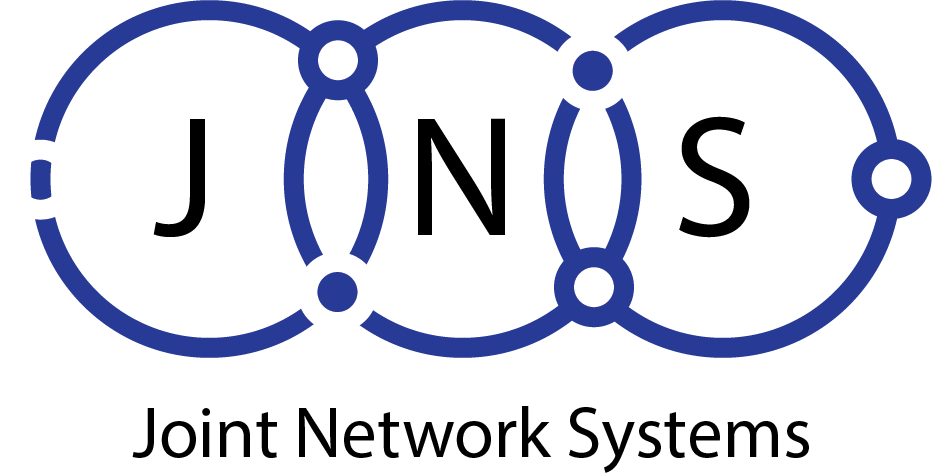Introducing a new era of hybrid
personal computing: the Windows 365 Cloud PC
As some regions begin to make their way out of the challenges and disruption of the past 18 months, we’re seeing a new world of work emerge using hybrid computing. Organizations everywhere have transformed themselves through virtual processes and remote collaboration. And as people embrace hybrid work—with people returning to the office, continuing to work from home, or some mix of the two—things will be different all over again.
The ability to work whenever, however, and wherever it’s needed has become the new normal. All employees want technology that’s familiar, easy to use, and available across devices. And in the most complex cybersecurity environment we’ve ever seen, businesses need a solution that helps their employees collaborate, share, and create while also keeping their data safe and secure.
We have an opportunity to design the tools that will empower this new world of hybrid work with a new perspective—and the power and security of the cloud.
Today we’re excited to announce Windows365 Cloud PC, a cloud service that introduces a new way to experience Windows 10 or Windows 11 (when it’s generally available later this calendar year) for workers from interns and contractors to software developers and industrial designers. Windows 365 takes the operating system to the Microsoft Cloud, securely streaming the full Windows experience—including all your apps, data, and settings—to your personal or corporate devices. This approach creates a fully new personal computing category, specifically for the hybrid computing world: the Cloud PC.
As an authorized Microsoft Partner (JNS) our IT Services team can provide your business with Windows365 licenses and deliver the expertise to ensure proper operation for your business.

Today, I want to share with all of you why we believe that bringing the cloud revolution into personal computing will be a significant milestone in how customers will work in the future. This will also open up new opportunities for our partners.
You can have a powerful, personal, and full Windows experience on any device using the cloud.
The Work Trend Index showed that 73% of workers want flexibility in remote work, while 67 percent want more in-person collaboration post-pandemic. This creates the hybrid-work paradox. Organizations around the globe are now trying to figure out how to connect in a mixed world and give workers access to resources both at work and home.
Similar to how we embrace the cloud for other products and services, our vision for a Windows 365 Cloud PC aims to offer a new way of using Windows through the power that cloud computing offers. It will also solve both traditional and novel challenges faced by organizations. This new paradigm doesn’t only allow remote access. For attracting and retaining talent, increasing productivity, and ensuring security, the user experience is crucial.
The Cloud PC combines the power of cloud computing with the capabilities of your device to deliver a secure, powerful and simple Windows 10 or Windows 11 experience you can use to empower employees, no matter where they are located. Windows 365 offers an instant-on boot experience. Users can stream their personal applications, tools, and data from the cloud to any device, including your Mac, iPad and Linux devices. No matter what device you use, the Windows experience remains consistent. Because your Cloud PC’s state remains the same regardless of whether you switch devices, you can continue where you left off. The same work can be done from a hotel room laptop, a tablet in their car between appointments or on your desktop in the office. The ability to adjust the work load of seasonal workers is also possible. This allows the company to grow quickly without having to deal with the security and logistical challenges that comes with new hardware. Companies can also be more specific in how they outfit skilled workers in creative, analytical, engineering, and scientific roles that require greater hybrid computing power and access to critical software.
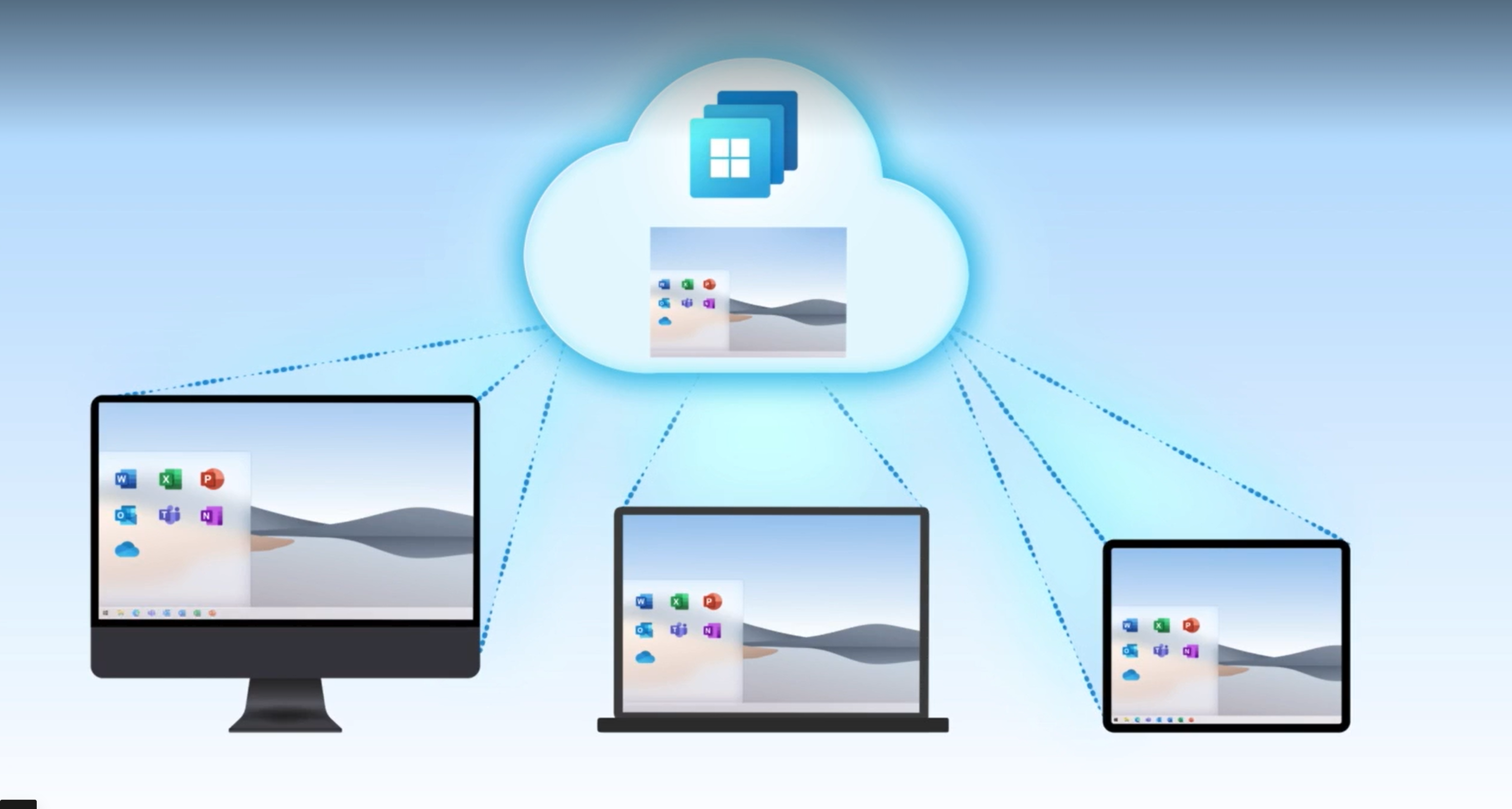
Windows 365 supports business apps–Microsoft 365 and Microsoft Dynamics 365 as well as Microsoft Power Platform, line of business apps, and many more. Windows 365 also guarantees app compatibility. App Assure A service that assists customers with 150 users or more to resolve any app problems they may encounter at no extra cost.
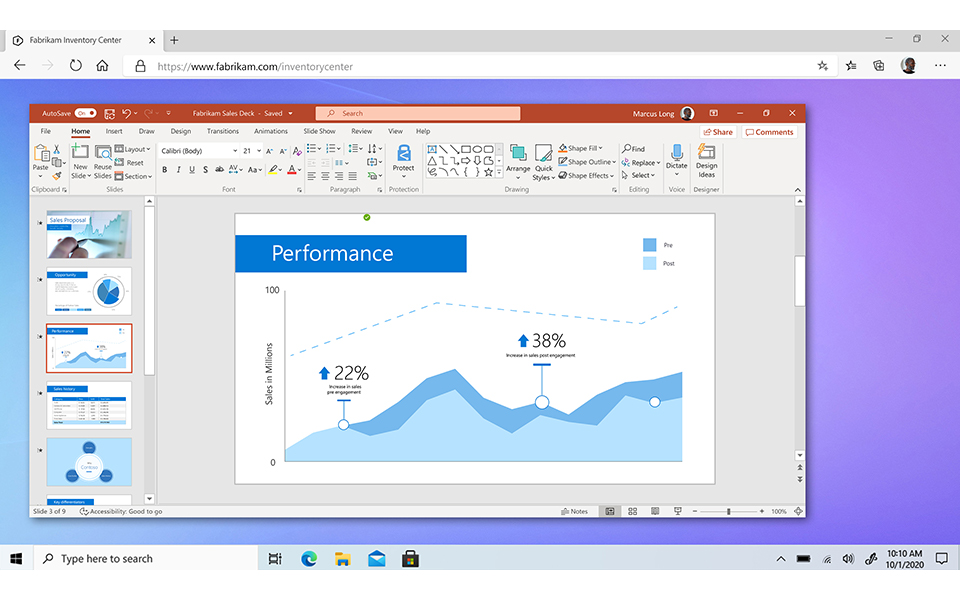
Simpler with familiar tools
Windows 365’s most important design principle is simplicity. With per-user pricing, you can select the size Cloud PC that meets your needs best. Two editions are available for organizations that offer a cloud-based offering. They include multiple Cloud PC configurations based upon performance requirements: Windows 365 Business or Windows 365 Enterprise.
Windows 365 was designed to integrate with your existing physical devices. Microsoft Endpoint Manager will show your Cloud PCs alongside your physical devices. You can then apply security and management policies to them as you would to your other devices.
Windows 365 uses Azure Virtual desktop. This simplifies virtualization and takes care of all details. To ensure your users have the best possible experience, you can increase processing power and monitor the performance on the Cloud PC. Analytics are also integrated into the service to monitor network connectivity and ensure that your Cloud PC users have access to all they need to be productive. The Endpoint Analytics dashboard allows you to identify Cloud PC environments that aren’t meeting user performance requirements. You can get recommendations and even upgrade them with a single button. This is done without any delay. The new Watchdog Service runs regular diagnostics to ensure that connections are always up and running. We’ll notify you if a diagnostic check fails and offer suggestions on how to fix it.
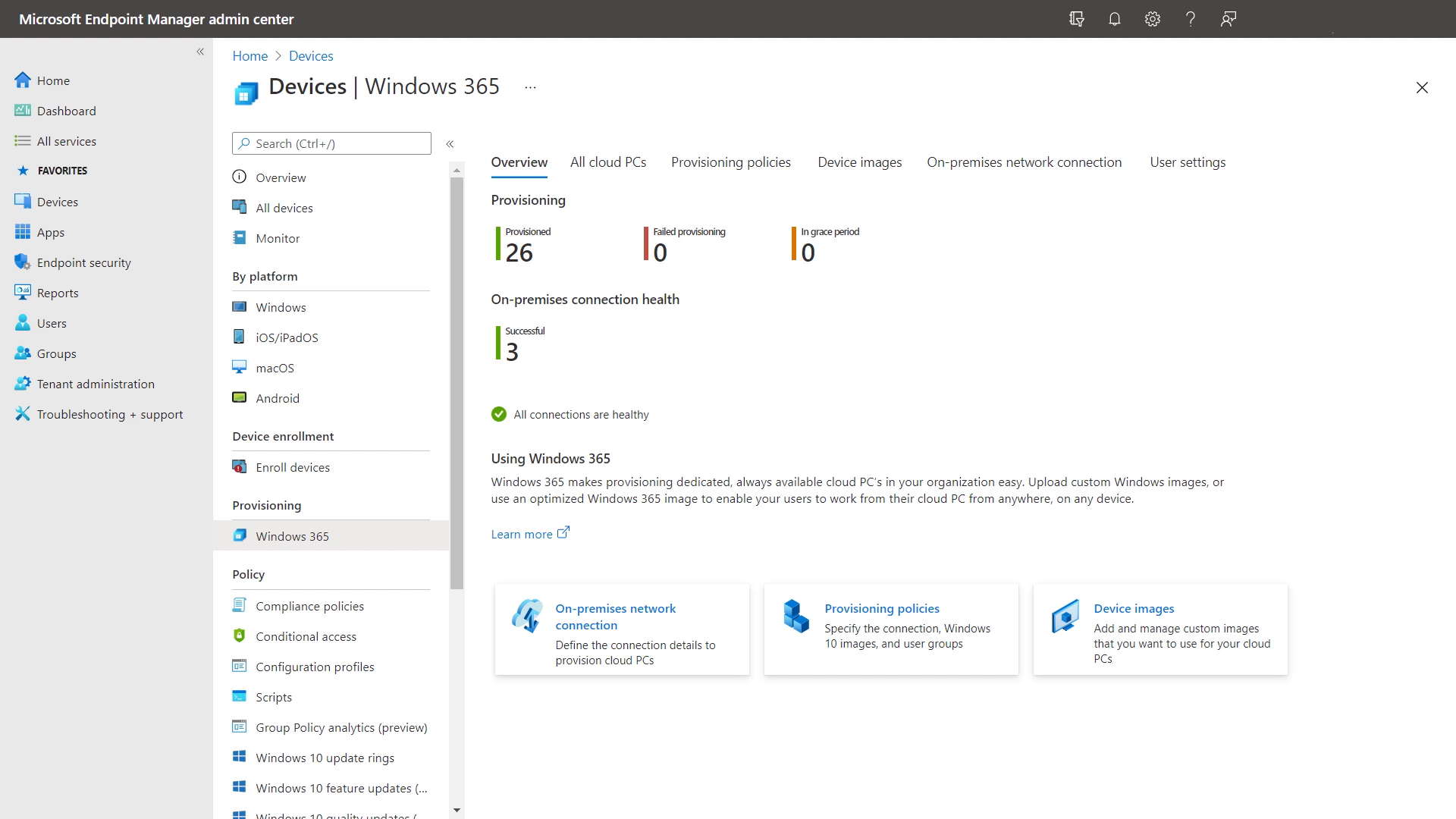
Azure Virtual Desktop is a great choice for greater flexibility and customization, especially if you have virtualization expertise. It continues to be popular as companies modernize VDI in cloud environments. Learn more about the increased investments in Azure virtual desktop in today’s tech community blog.
Cloud security powered with Zero Trust
Windows 365 is a zero trust architecture that helps address today’s security problems. Windows 365 designs, stores, and secures information in the cloud. Through integration with Microsoft Azure Active Directory, Multifactor authentication (MFA), logins and access attempts to Cloud PCs are verified explicitly using MFA. Microsoft Endpoint Manager allows you to pair MFA with Windows 365 conditional access policies, allowing you to instantly assess the login risk for each session. The user and administrator experiences have been designed around the principle that least privilege access. You can, for example, delegate specific permissions such as device management and licensing. Cloud PC management can also be done using specific roles. This means you don’t have to be a global administrator. The security baselines for Windows 10, Microsoft Defender For Endpoint, Microsoft Edge and Windows 10 can be used just as you would for physical devices. We’ve also created a cloud-specific security baseline that will help you get started quickly.
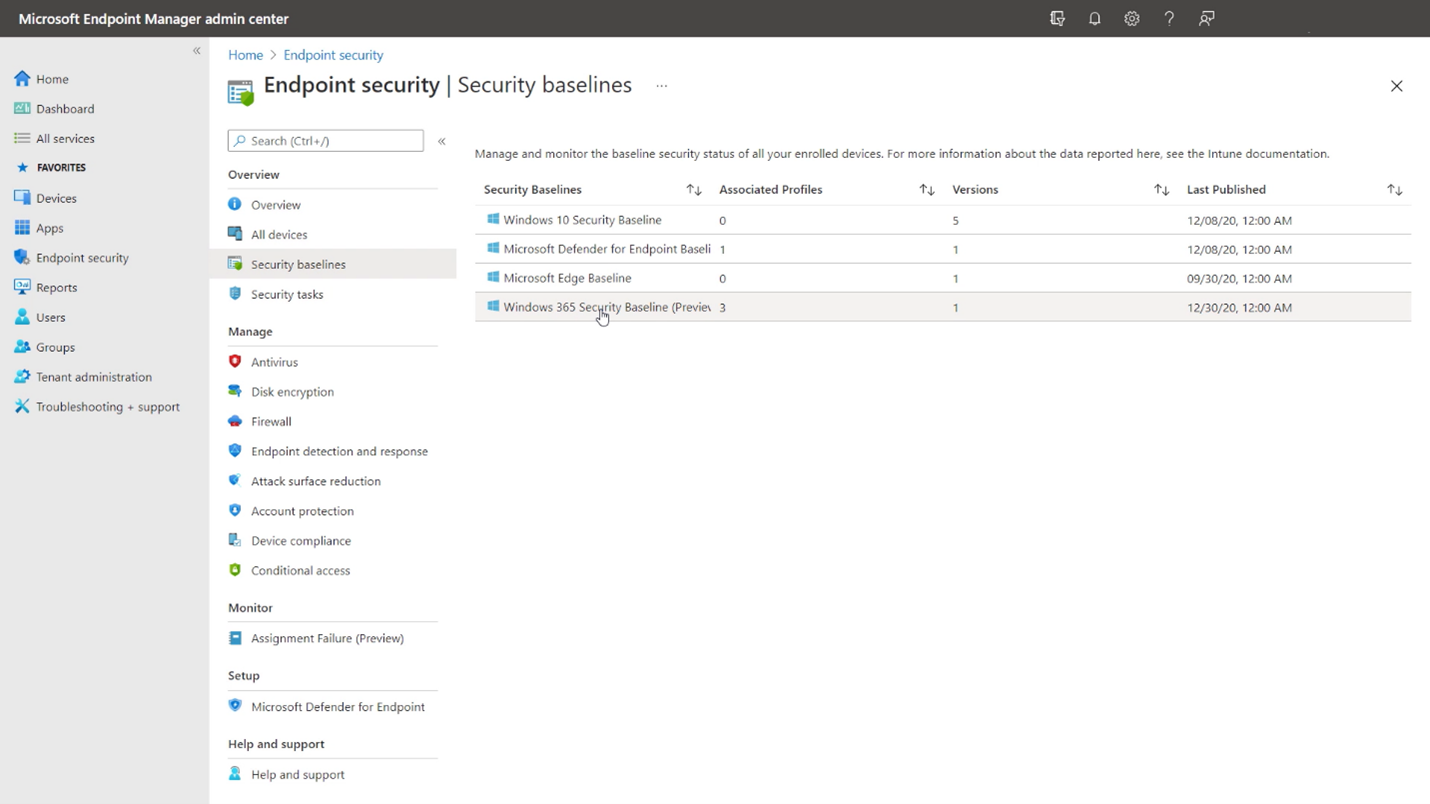
Microsoft Defender for Endpoint can be used to protect your devices. It also seamlessly integrates with your Cloud PCs. Microsoft Endpoint Manager can be used to quickly onboard Cloud PCs, just as you would with Defender for Endpoint. It protects your Cloud PCs and provides security recommendations to lower risk devices. Additionally, it helps you quickly identify and investigate security incidents.
Encryption is used throughout the organization. All Cloud PCs run on managed disks and all data is encrypted at rest. Network traffic between Cloud PCs and yours is also encrypted.
Windows 365 opens up new opportunities for partners
Windows 365 offers partners from all walks of the Microsoft ecosystem new opportunities to create new Windows experiences in the cloud for hybrid computing.
Independent software vendors will be able to continue building Windows apps and now deliver them in the Cloud to reach a wider audience. Windows 365 offers new development opportunities. Partners have access to APIs that allow them to create their own innovations. Check out the Tech Community Blog to see new solutions such as from Net App, and Nerdio are announcing today for different scenarios using Windows 365.
Customers will seek out system integrators and managed services providers to maximize their Windows estate. We can also provide additional services that support Windows 365 for small and medium-sized businesses. Original equipment manufacturers (OEMs), have the opportunity to integrate Windows 365 in their wide range of services, alongside their robust features and secure hardware.
Cloud PC is the next major step in cloud computing. It connects the Microsoft Cloud with personal devices in an innovative new way. We invite employees, partners, and organizations to re-imagine Windows and their devices. We look forward to creating new scenarios and experiences for all users with Windows 365.
Hybrid Windows a hybrid computing world
We are thrilled to share this innovative way to experience Windows 10 and Windows 11 through the power of cloud across all your devices. This will allow organizations of any size to meet the evolving needs of their workforce and embrace hybrid computing work.
Windows 365 will become available to all organizations on August 2, 2021. You can find out more about Windows 365 right now or schedule a consultation.
We are thrilled to share this journey with you, and can’t wait for all the exciting ways Windows 365 will allow us to get our work done.
“Joint Network Systems”.
Introducing a new era of hybrid
personal computing: the Windows 365 Cloud PC
As some regions begin to make their way out of the challenges and disruption of the past 18 months, we’re seeing a new world of work emerge using hybrid computing. Organizations everywhere have transformed themselves through virtual processes and remote collaboration. And as people embrace hybrid work—with people returning to the office, continuing to work from home, or some mix of the two—things will be different all over again.
The ability to work whenever, however, and wherever it’s needed has become the new normal. All employees want technology that’s familiar, easy to use, and available across devices. And in the most complex cybersecurity environment we’ve ever seen, businesses need a solution that helps their employees collaborate, share, and create while also keeping their data safe and secure.
We have an opportunity to design the tools that will empower this new world of hybrid work with a new perspective—and the power and security of the cloud.
Today we’re excited to announce Windows 365 Cloud PC, a cloud service that introduces a new way to experience Windows 10 or Windows 11 (when it’s generally available later this calendar year) for workers from interns and contractors to software developers and industrial designers. Windows 365 takes the operating system to the Microsoft Cloud, securely streaming the full Windows experience—including all your apps, data, and settings—to your personal or corporate devices. This approach creates a fully new personal computing category, specifically for the hybrid computing world: the Cloud PC.
As an authorized Microsoft Partner we (JNS) can provide your business with Windows365 and provide the Managed IT Services needed to make sure operate optimally for your business.
Today, I want to share with all of you why we believe that bringing the cloud revolution into personal computing will be a significant milestone in how customers will work in the future. This will also open up new opportunities for our partners.
You can have a powerful, personal, and full Windows experience on any device using the cloud.
The Work Trend Index showed that 73% of workers want flexibility in remote work, while 67 percent want more in-person collaboration post-pandemic. This creates the hybrid-work paradox. Organizations around the globe are now trying to figure out how to connect in a mixed world and give workers access to resources both at work and home.
Similar to how we embrace the cloud for other products and services, our vision for a Windows 365 Cloud PC aims to offer a new way of using Windows through the power that cloud computing offers. It will also solve both traditional and novel challenges faced by organizations. This new paradigm doesn’t only allow remote access. For attracting and retaining talent, increasing productivity, and ensuring security, the user experience is crucial.
The Cloud PC combines the power of cloud computing with the capabilities of your device to deliver a secure, powerful and simple Windows 10 or Windows 11 experience you can use to empower employees, no matter where they are located. Windows 365 offers an instant-on boot experience. Users can stream their personal applications, tools, and data from the cloud to any device, including your Mac, iPad and Linux devices. No matter what device you use, the Windows experience remains consistent. Because your Cloud PC’s state remains the same regardless of whether you switch devices, you can continue where you left off. The same work can be done from a hotel room laptop, a tablet in their car between appointments or on your desktop in the office. The ability to adjust the work load of seasonal workers is also possible. This allows the company to grow quickly without having to deal with the security and logistical challenges that comes with new hardware. Companies can also be more specific in how they outfit skilled workers in creative, analytical, engineering, and scientific roles that require greater hybrid computing power and access to critical software.
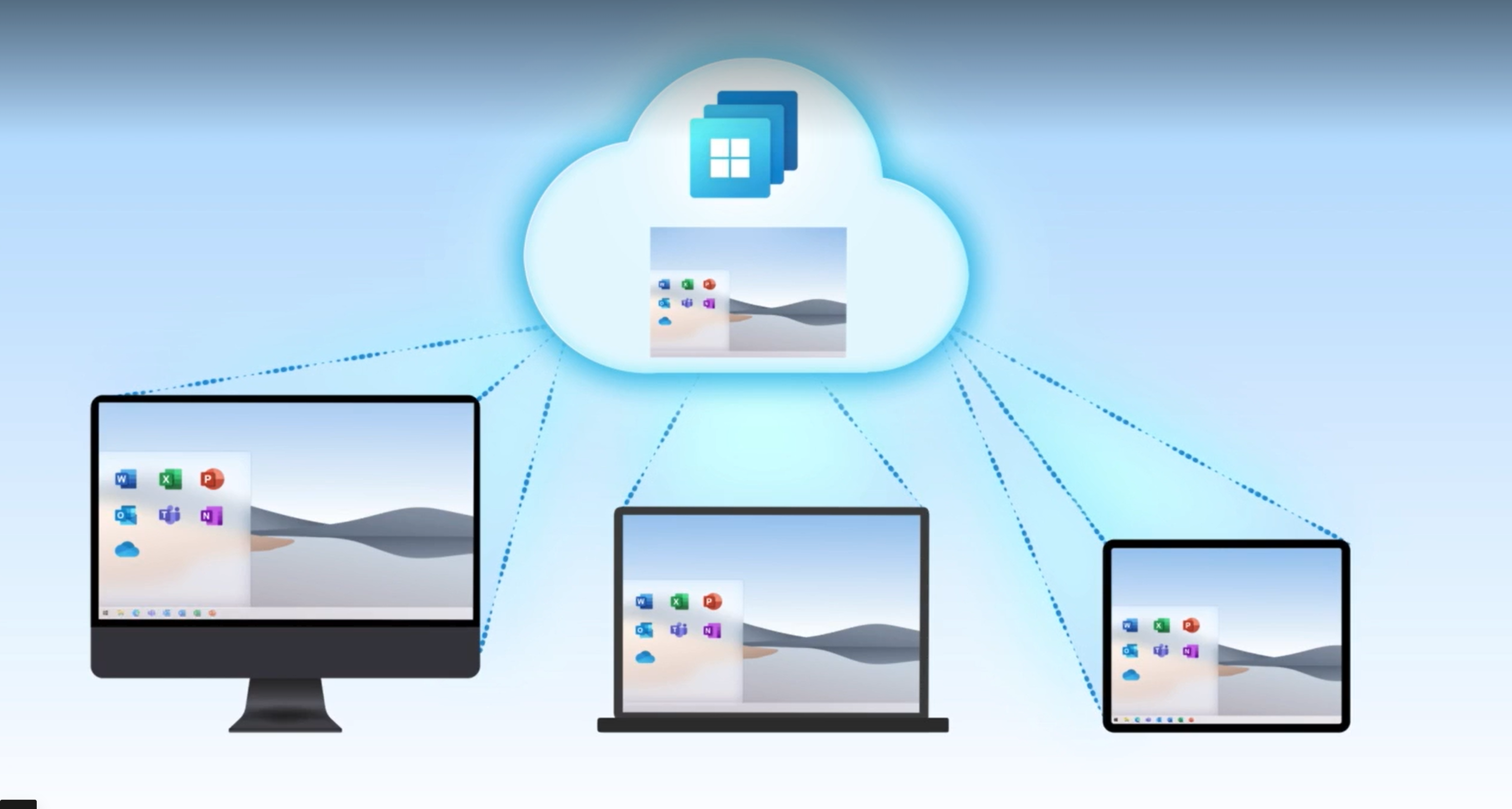

Windows 365 supports business apps–Microsoft 365 and Microsoft Dynamics 365 as well as Microsoft Power Platform, line of business apps, and many more. Windows 365 also guarantees app compatibility. App Assure A service that assists customers with 150 users or more to resolve any app problems they may encounter at no extra cost.
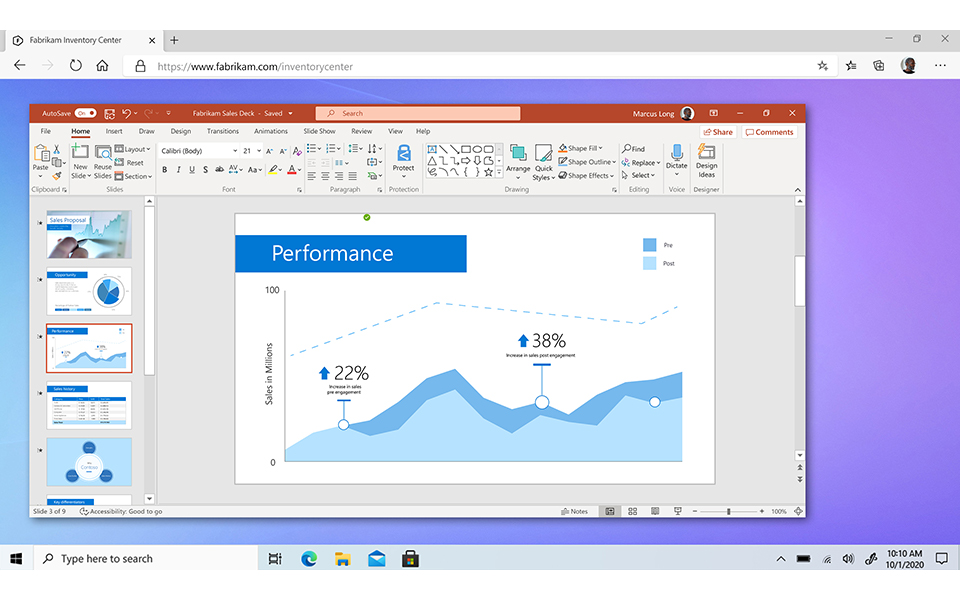

Simpler with familiar tools
Windows 365’s most important design principle is simplicity. With per-user pricing, you can select the size Cloud PC that meets your needs best. Two editions are available for organizations that offer a cloud-based offering. They include multiple Cloud PC configurations based upon performance requirements: Windows 365 Business or Windows 365 Enterprise.
Windows 365 was designed to integrate with your existing physical devices. Microsoft Endpoint Manager will show your Cloud PCs alongside your physical devices. You can then apply security and management policies to them as you would to your other devices.
Windows 365 uses Azure Virtual desktop. This simplifies virtualization and takes care of all details. To ensure your users have the best possible experience, you can increase processing power and monitor the performance on the Cloud PC. Analytics are also integrated into the service to monitor network connectivity and ensure that your Cloud PC users have access to all they need to be productive. The Endpoint Analytics dashboard allows you to identify Cloud PC environments that aren’t meeting user performance requirements. You can get recommendations and even upgrade them with a single button. This is done without any delay. The new Watchdog Service runs regular diagnostics to ensure that connections are always up and running. We’ll notify you if a diagnostic check fails and offer suggestions on how to fix it.
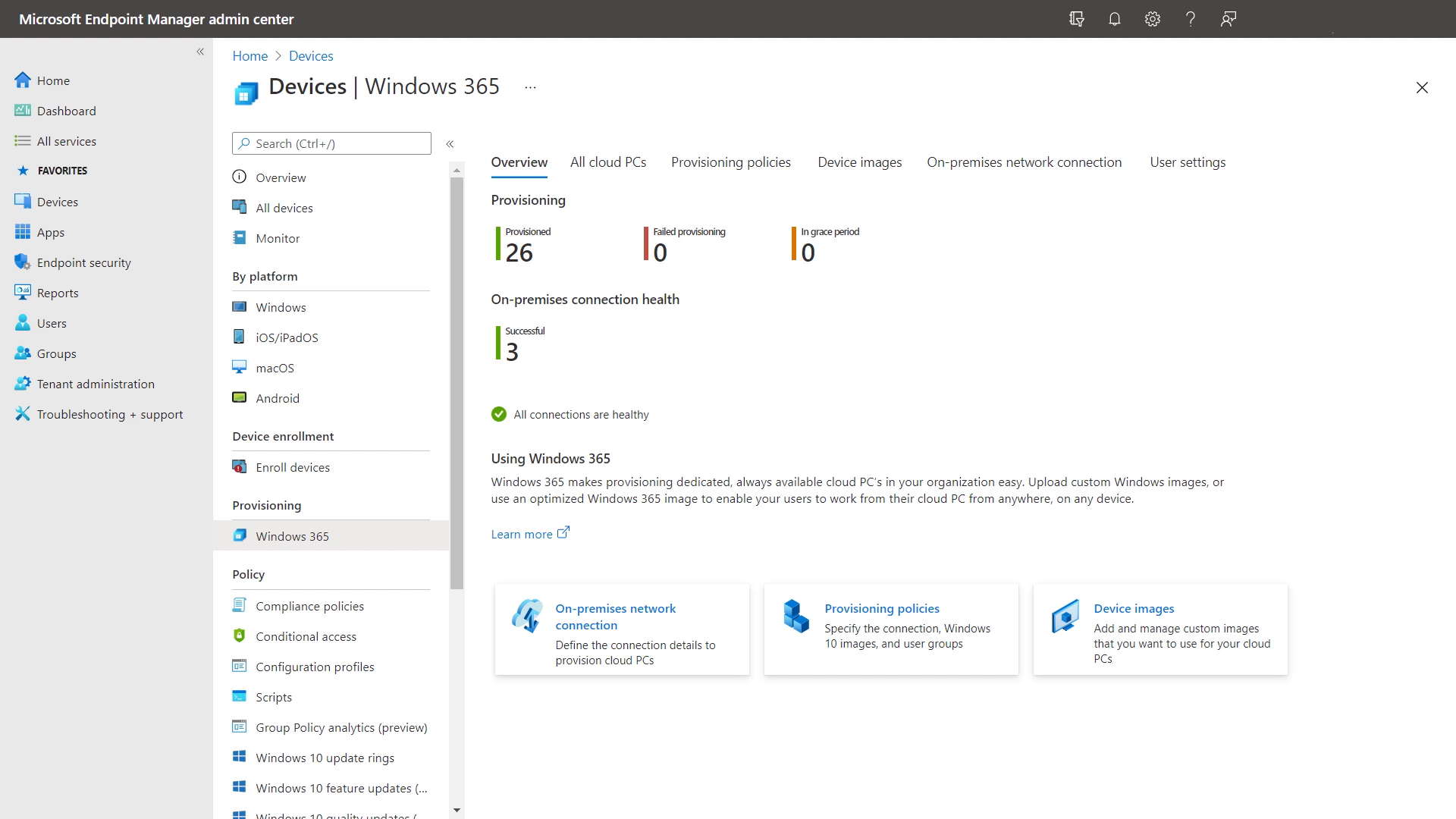

Azure Virtual Desktop is a great choice for greater flexibility and customization, especially if you have virtualization expertise. It continues to be popular as companies modernize VDI in cloud environments. Learn more about the increased investments in Azure virtual desktop in today’s tech community blog.
Cloud security powered with Zero Trust
Windows 365 is a zero trust architecture that helps address today’s security problems. Windows 365 designs, stores, and secures information in the cloud. Through integration with Microsoft Azure Active Directory, Multifactor authentication (MFA), logins and access attempts to Cloud PCs are verified explicitly using MFA. Microsoft Endpoint Manager allows you to pair MFA with Windows 365 conditional access policies, allowing you to instantly assess the login risk for each session. The user and administrator experiences have been designed around the principle that least privilege access. You can, for example, delegate specific permissions such as device management and licensing. Cloud PC management can also be done using specific roles. This means you don’t have to be a global administrator. The security baselines for Windows 10, Microsoft Defender For Endpoint, Microsoft Edge and Windows 10 can be used just as you would for physical devices. We’ve also created a cloud-specific security baseline that will help you get started quickly.
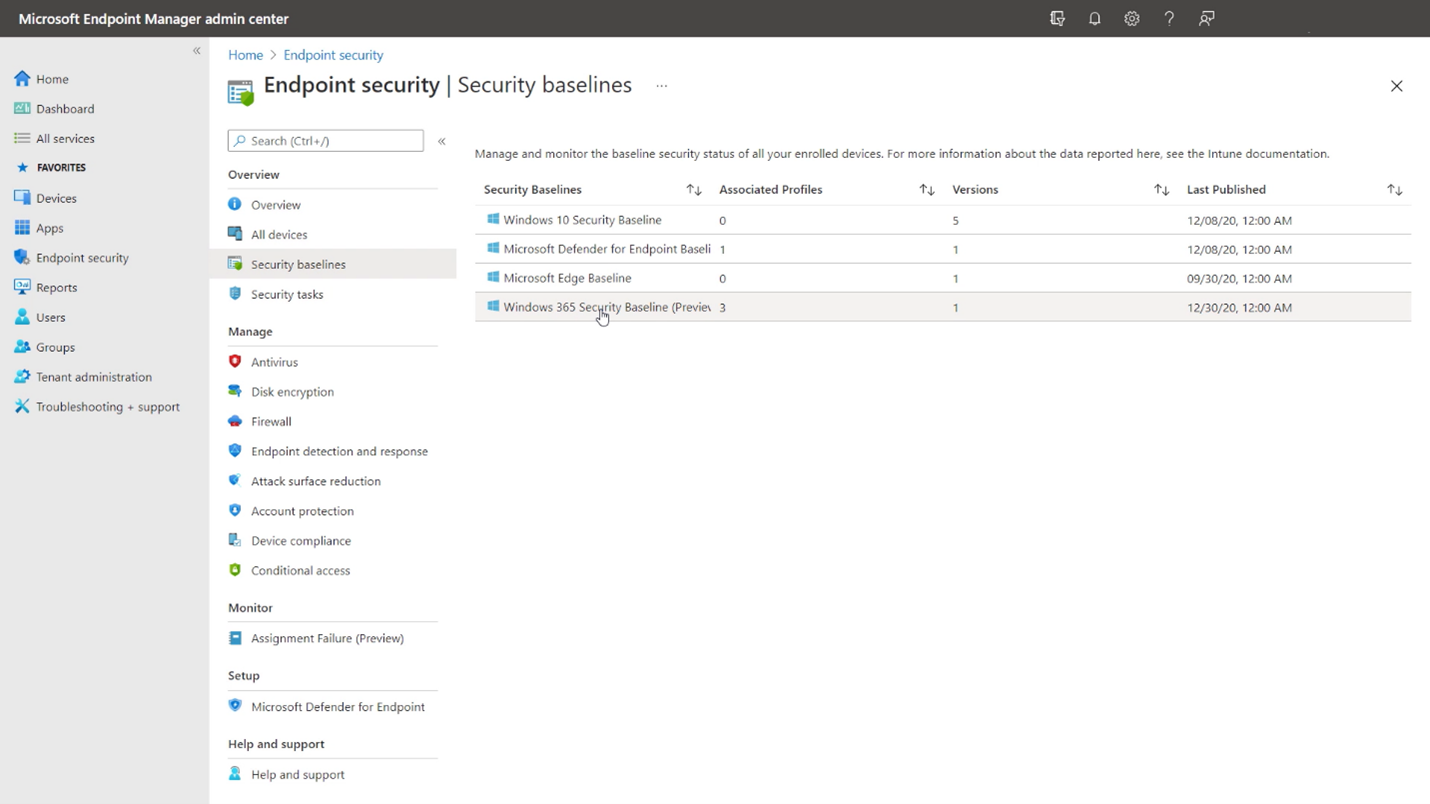
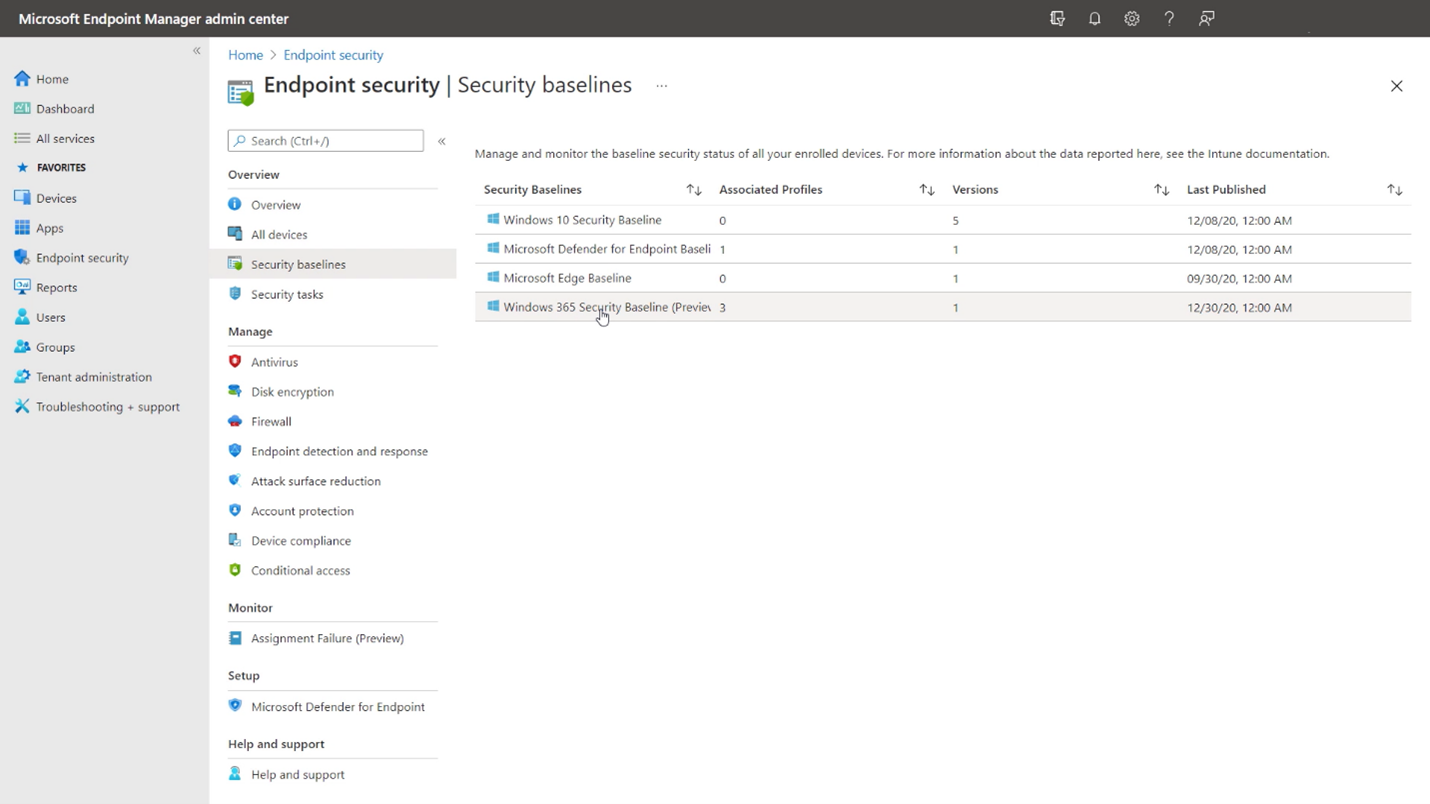

Microsoft Defender for Endpoint can be used to protect your devices. It also seamlessly integrates with your Cloud PCs. Microsoft Endpoint Manager can be used to quickly onboard Cloud PCs, just as you would with Defender for Endpoint. It protects your Cloud PCs and provides security recommendations to lower risk devices. Additionally, it helps you quickly identify and investigate security incidents.
Encryption is used throughout the organization. All Cloud PCs run on managed disks and all data is encrypted at rest. Network traffic between Cloud PCs and yours is also encrypted.
Windows 365 opens up new opportunities for partners
Windows 365 offers partners from all walks of the Microsoft ecosystem new opportunities to create new Windows experiences in the cloud for hybrid computing.
Independent software vendors will be able to continue building Windows apps and now deliver them in the Cloud to reach a wider audience. Windows 365 offers new development opportunities. Partners have access to APIs that allow them to create their own innovations. Check out the Tech Community Blog to see new solutions such as from Net App, and Nerdio are announcing today for different scenarios using Windows 365.
Customers will seek out system integrators and managed services providers to maximize their Windows estate. We can also provide additional services that support Windows 365 for small and medium-sized businesses. Original equipment manufacturers (OEMs), have the opportunity to integrate Windows 365 in their wide range of services, alongside their robust features and secure hardware.
Cloud PC is the next major step in cloud computing. It connects the Microsoft Cloud with personal devices in an innovative new way. We invite employees, partners, and organizations to re-imagine Windows and their devices. We look forward to creating new scenarios and experiences for all users with Windows 365.
Hybrid Windows a hybrid computing world
We are thrilled to share this innovative way to experience Windows 10 and Windows 11 through the power of cloud across all your devices. This will allow organizations of any size to meet the evolving needs of their workforce and embrace hybrid computing work.
Windows 365 will become available to all organizations on August 2, 2021. You can find out more about Windows 365 right now or schedule a consultation.
We are thrilled to share this journey with you, and can’t wait for all the exciting ways Windows 365 will allow us to get our work done.
“Joint Network Systems”.